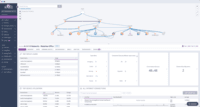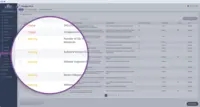Overview
What is Auvik?
Auvik Network Management is a vendor-agnostic cloud-based network monitoring and management solution providing automated network discovery. Auvik requires no service hardware or disruptive maintenance cycles and provides onboarding and training for new and existing users. Auvik delivers visibility and automation…
Recent Reviews
Awards
Products that are considered exceptional by their customers based on a variety of criteria win TrustRadius awards. Learn more about the types of TrustRadius awards to make the best purchase decision. More about TrustRadius Awards
Popular Features
- Automated network device discovery (105)9.595%
- Network monitoring (106)8.888%
- Alerts (105)8.484%
- Network mapping (104)8.484%
Pricing
Entry-level set up fee?
- No setup fee
For the latest information on pricing, visithttps://www.auvik.com/pricing?utm_mediu…
Offerings
- Free Trial
- Free/Freemium Version
- Premium Consulting/Integration Services
Would you like us to let the vendor know that you want pricing?
50 people also want pricing
Alternatives Pricing
Product Demos
Network Management Sandbox
www.auvik.com
CBS - Demo & walk through of Auvik's network management system for MSPs
YouTube
Auvik Networks Demo and Product Tour | Cloud Based Network Monitoring & Management
YouTube
A Technical Demo of Auvik
YouTube
Features
Return to navigation
Product Details
- About
- Integrations
- Competitors
- Tech Details
- FAQs
What is Auvik?
| Auvik Network Management is a vendor-agnostic cloud-based network monitoring and management solution providing automated network discovery. Auvik requires no service hardware or disruptive maintenance cycles and provides onboarding and training for new and existing users. Auvik delivers visibility and automation to reduce friction for IT teams and allow them to give end users the freedom to work wherever and however they like. |
- Proactive service delivery: by automating network discovery in a multi-tenant cloud environment, IIT teams can deliver maintenance and troubleshooting services more proactively, optimizing ticket response times, minimizing downtime, and eliminating common friction points in the end-user experience.
- Compliance and security: By automating documentation, inventory, and configuration backups, Auvik helps IIT teams stay one step ahead with regard to compliance demands while providing the network visibility needed to properly enact security programs and policies. This helps the organization avoid the lost time and reputational damage that a security or compliance breach would bring about.
- Strategic IT enablement: Auvik Network Management reduces the amount of time spent on "keeping the lights on" activities, preventing truck rolls and prolonged troubleshooting cycles.
Auvik Features
Network Performance Monitoring Features
- Supported: Automated network device discovery
- Supported: Network monitoring
- Supported: Alerts
- Supported: Network mapping
- Supported: Customizable reports
- Supported: Wireless infrastructure monitoring
- Supported: Hardware health monitoring
Additional Features
- Supported: Network Visibility & IT Asset Management - Automates network visibility and IT asset management
- Supported: Network Performance Monitoring & Troubleshooting - Simplifies network performance monitoring & troubleshooting
- Supported: Network Configuration Backup Software - Automates configuration backup & recovery
- Supported: Network Traffic Analysis (TrafficInsights)
- Supported: Network Navigation - Used to navigate the network
- Supported: Remote Network Management Software - Provides access to the network from anywhere
- Supported: Distributed Site Management - Manage distributed sites
- Supported: APIs & Webhooks - Workflows can be created with Auvik APIs
Auvik Screenshots
Auvik Videos
How Auvik simplifies network management in 30 seconds
Network Monitoring Tutorial with Auvik Software
Auvik Integrations
Auvik Technical Details
| Deployment Types | Software as a Service (SaaS), Cloud, or Web-Based |
|---|---|
| Operating Systems | Unspecified |
| Mobile Application | No |
| Supported Languages | English |
Frequently Asked Questions
LogicMonitor, PRTG Network Monitor, and SolarWinds Network Performance Monitor (NPM) are common alternatives for Auvik.
Reviewers rate Automated network device discovery highest, with a score of 9.5.
The most common users of Auvik are from Small Businesses (1-50 employees).